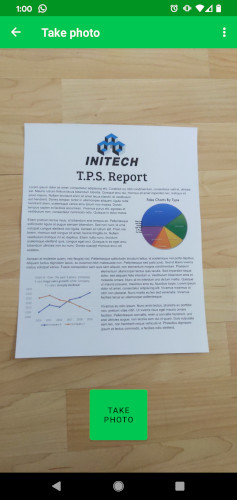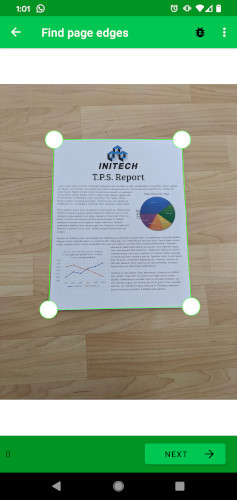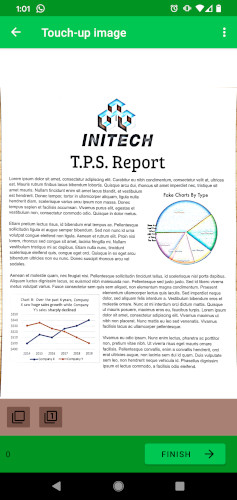PicScan
Scan documents with the camera on your phone
PicScan is a tool that lets you take photos of documents, receipts and other pieces of paper, then share those documents as flat-scanned PDF files.
I built this app because I wasn't particularly happy with the closed-source alternatives (CamScanner, one of more popular closed-source alternatives is so riddled with ads, and it puts a watermark on every document you scan, unless you pay some insane monthly fee for the 'premium' version.)
Using Pic Scan is as easy as 1-2-3!
1. Take a photo
The app works best if you put the document on a non-white table. My floor works well for me.
2. Adjust the corners of the page
The app will attempt to automatically detect the corners of the page (this picture is how it automatically detected this document). But you can manually move the corners around yourself to tweak the results.
3. Filter image, to create that flatbed-scanner look
This step is optional and attempts to remove the lighting and create a nice white background for printing your documents.
Privacy Policy